
In today’s office environment, few technical problems create as much anguish as printer issues. Paper jams and ink deficiencies are tangible roadblocks, but one of the most sinister offenders is often hiding in plain sight: electrical interference. This unseen nemesis can lead to unpredictable printer behavior that resists conventional printer troubleshooting methods, confounding even seasoned IT specialists with their maddening tactics.
The Hidden Enemy: Understanding Electrical Interference
Electrical interference, or electromagnetic interference (EMI), happens when electromagnetic signals from one device interfere with the proper functioning of another. Printers, with their intricate circuitry and data links, are especially susceptible to these unseen disruptions. The manifestations can be maddeningly varied and unpredictable:
- Prints printing with cryptic garbled characters or formatting problems
- Print jobs beginning and then suddenly stopping in mid-stream
- Random printer resets while in use
- Wireless printer connections unexpectedly dropping
- Mysterious print quality problems such as ghosting, streaking, or dimming areas
- Error messages on the control panel with no identifiable causes
- Paper feed systems engaging at inopportune moments
Why electrical interference is so difficult to troubleshoot is its transient nature. Issues will materialize and vanish seemingly at will, usually contingent upon which other devices are in use nearby at any given time.
Common Sources of Printer Interference in Office Environments
Your office probably has many potential sources of electromagnetic interference that may be influencing printer performance:
Power-Related Sources
- Old or overloaded power strips
- Failing battery UPS units
- Improperly grounded electrical panels
- Voltage variation from shared circuits
- Old or damaged power cables with defective shielding
Nearby Electronics
- Wireless routers and access points that are placed too close to printers
- Cordless phone base stations
- Mobile phone charging stations
- Microwave ovens in break rooms
- Portable space heaters with electric elements
- Variable speed motor electric fans
- Security system parts
Building Infrastructure
- Fluorescent lighting fixtures, particularly those with old ballasts
- Elevator control systems and motors
- HVAC equipment turning on and off
- Parallel data cables and electrical conduits
- Building-wide power occurrences (when large machinery is turned on/off)
Diagnosing Interference-Related Printer Problems
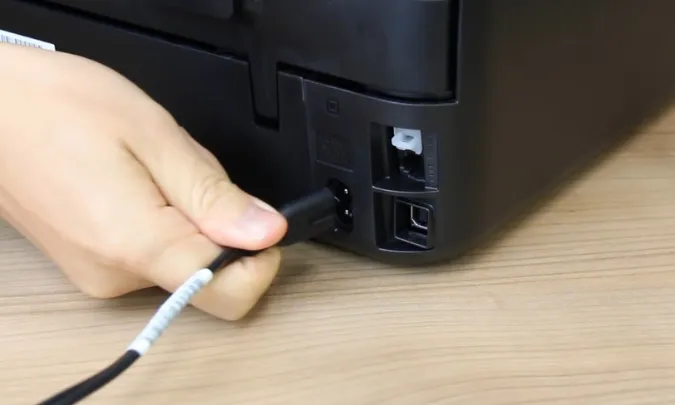
Preemptively establishing that electrical interference is the source before implementing solutions can prevent much time and aggravation. Use these diagnostic strategies:
Pattern Recognition
Make a note of when issues arise. Do printer malfunctions happen at certain times, days, or weeks, such as when the microwave is being used, when lights flash, or when the HVAC system turns on and off? These trends can be very informative.
Process of Elimination
Short-term move the printer to a different location or floor of your structure. If performance is better, interference at the original site is probably the issue. Likewise, attempt to connect the printer to a different power circuit to determine if the problems accompany the device or remain with the location.
Isolation Testing
Remove all peripherals and network cables, and then test simple printer operations. Reconnect pieces one by one, testing after each addition to see where the problems may be occurring.
Practical Solutions for Electrical Interference
After you’ve determined electrical interference as the probable cause, there are a number of strategies that can reduce or eliminate the issue:
Power Management Solutions
- Plug your printer into a dedicated power circuit when available
- Use a high-quality surge protector with EMI/RFI filtering capabilities
- Use a line conditioner in areas with especially “dirty” power
- Check that all electrical outlets used by the printer are properly grounded
- Swap out old or visibly damaged power cables with suitably shielded replacements
- Service UPS systems through regular battery replacement and testing
Strategic Printer Placement
- Locate printers 3-6 feet away from wireless routers and access points
- Place printers away from elevator mechanical rooms and electrical panels
- Don’t put printers under fluorescent lighting fixtures
- Stay away from break room appliances, especially microwaves
- Plan with the invisible path of wall electrical conduits in mind when placing equipment
Cable Management Best Practices
- Swap out basic USB or Ethernet cables for good-quality, shielded ones
- Fit ferrite cores (those cylindrical clip-on beads) on each end of the data cables
- Avoid having data cables and power cables near each other; never go parallel
- Limit cable length to the manufacturer guidelines—long is not always best
- Secure cables in a manner that avoids placement near other possible sources of interference
- For network printers, use direct wired connections over wireless where feasible
Network Configuration Adjustments
- Alter wireless channel settings to minimize overlap with other wireless hardware
- Upgrade printer and router firmware to include enhanced signal handling
- Set wireless network gear to utilize 5GHz instead of 2.4GHz if supported
- Lower transmission power of wireless access points to reduce crosstalk
- Apply Quality of Service (QoS) settings to give priority to print traffic
When DIY Solutions Aren’t Enough
For recurring or difficult interference problems, professional help might be required. Print Web Technology offers Advanced Printer Troubleshooting services, with specialized knowledge for difficult electronic environments. Their technicians come equipped with EMI detection tools that can:
- Measure and display electromagnetic fields impacting printer performance
- Detect specific frequencies causing the greatest disruption
- Trace interference to its source, even through walls and floors
- Suggest targeted shielding solutions for particular interference patterns
- Install custom grounding solutions for troublesome electrical systems
Their methodical approach deals with both immediate symptoms and root causes, ensuring long-term reliability over temporary patches. With experience in a wide range of office environments, their specialists can identify interference patterns that general IT support may overlook entirely.
Preventive Measures for the Future
After your printer interference problems are fixed, incorporating these practices can assure their prevention from re-emerging:
- Create printer-friendly areas as part of your office design planning
- Implement and enforce policy on the placement of personal electronic devices
- Make electrical inspection a part of regular maintenance routines
- Maintain records of effective troubleshooting methods for future use
- Bear in mind electrical interference possibilities when procuring new equipment
- Educate staff to identify and report possible interference-related signs early
Conclusion
Though electrical interference cannot be seen, its impact on printer operation is very real. By knowing the causes, signs, and cures for this prevalent yet often ignored issue, you can return dependability to your printing systems and rid your organization of the productivity drain caused by inexplicable printer crashes.
For situations where there are chronic interference problems, keep in mind that professional services such as those provided by Print Web Technology can offer the sophisticated diagnostics and tailored solutions necessary to design an actually printer-friendly electrical environment. Their Advanced Printer Troubleshooting can convert even the most electronically unfriendly office into an environment where printers work reliably and consistently. If there is an issue with your printer, you can get in a call with Print Web Technology. Call us at +1-810-512-2434
